
Welcome to the WP Desk plugin community!
Thank you for purchasing the PRO version of Flexible Product Fields for WooCommerce.
It's great to have you on board😊!
We are happy to have you as a member of our family of customers who are growing their e-commerce businesses online with our help. Thank you for your trust! Is your new plugin still waiting to be downloaded? You might find these articles helpful:
- 💾 How to install and activate a WordPress Plugin from zip
- ✅ How to activate WP Desk plugin licenses?
- 🔄 How to update plugins in WordPress?
- 👨🏾💻 Server configuration for WP Desk plugins
Our goal is to create solutions that make work easier for every owner of a store based on WooCommerce.
For you, however, this may be the beginning of an adventure with WooCommerce💙.
We have gathered a whole set of information for you, which will clear your doubts and help you get the most out of the Flexible Product Fields plugin.
Step 1

Check the documentation
In our documentation, you'll find a detailed description of the features of your new plugin, and sample scenarios to help you configure it - step by step. The purpose of the documentation is not only to help you to configure the plugin, but also to help you understand how it works and how to use it.
- ▶️ Documentation for the Flexible Product Fields plugin
- ▶️ Frequently asked questions
- ▶️ Also learn how to renew your plugin when your subscription expires
- ▶️ Do you have additional questions? Our technical support experts are ready to help. Contact us using the form
Step 2
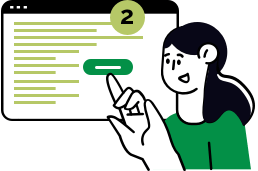
Get knowledge from the experts
▶️ On our blog you will find some useful articles on managing an online store, scenarios using the plugin, technical, marketing and sales tips.
Here are some posts about the Flexible Product Fields plugin that will help you make the most of its potential:
- Color Picker for a WooCommerce product page
- Add a multiple checkbox field to your WooCommerce Product Page
- Time Picker in your WooCommerce Product Page
- The File Upload field on the WooCommerce product page
- How to customize a WooCommerce product page with text fields?
- Explore WooCommerce Product Personalization Options to Offer Customization
- Tip in the WooCommerce store on the product page
- Color swatches for WooCommerce products with Flexible Product Fields
- Excluding dates in the datepicker in Flexible Product Fields plugin
- Flexible Product Fields now with currency switcher support
Step 3
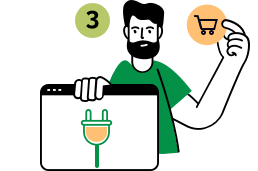
Additional tools
Be sure to check out these other tools that work perfectly with the Flexible Product Fields plugin and can make a significant difference in the performance and capabilities of your business:
Don't miss a thing!
➡️Subscribe to our Youtube channel, where you may find our plugins' tutorials and guides about WooCommerce.
➡️Sign up for our newsletter, take advantage of our exclusive discounts and don't miss information about new plugins.
